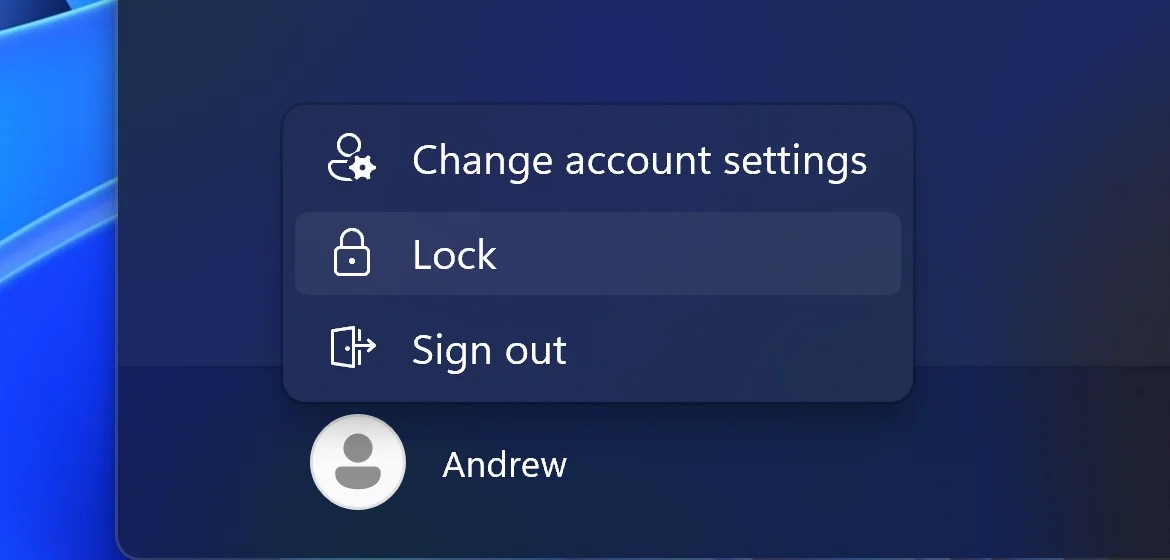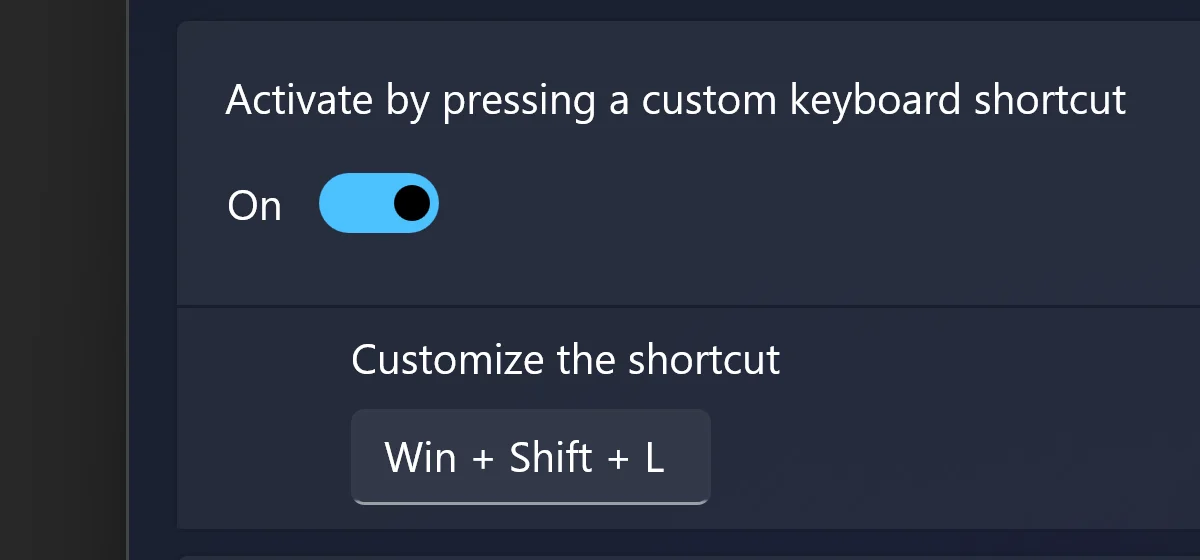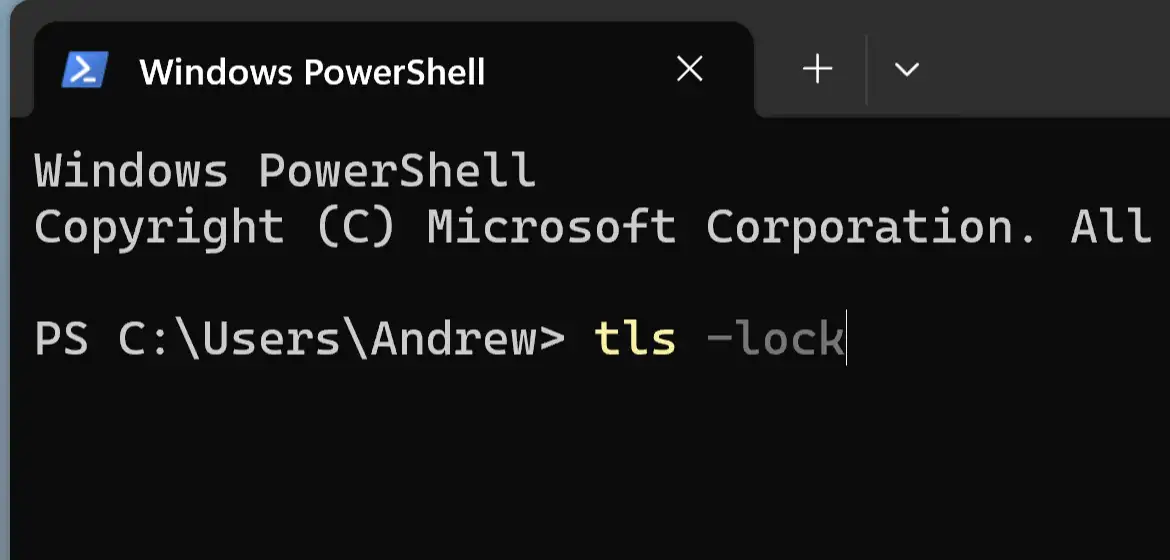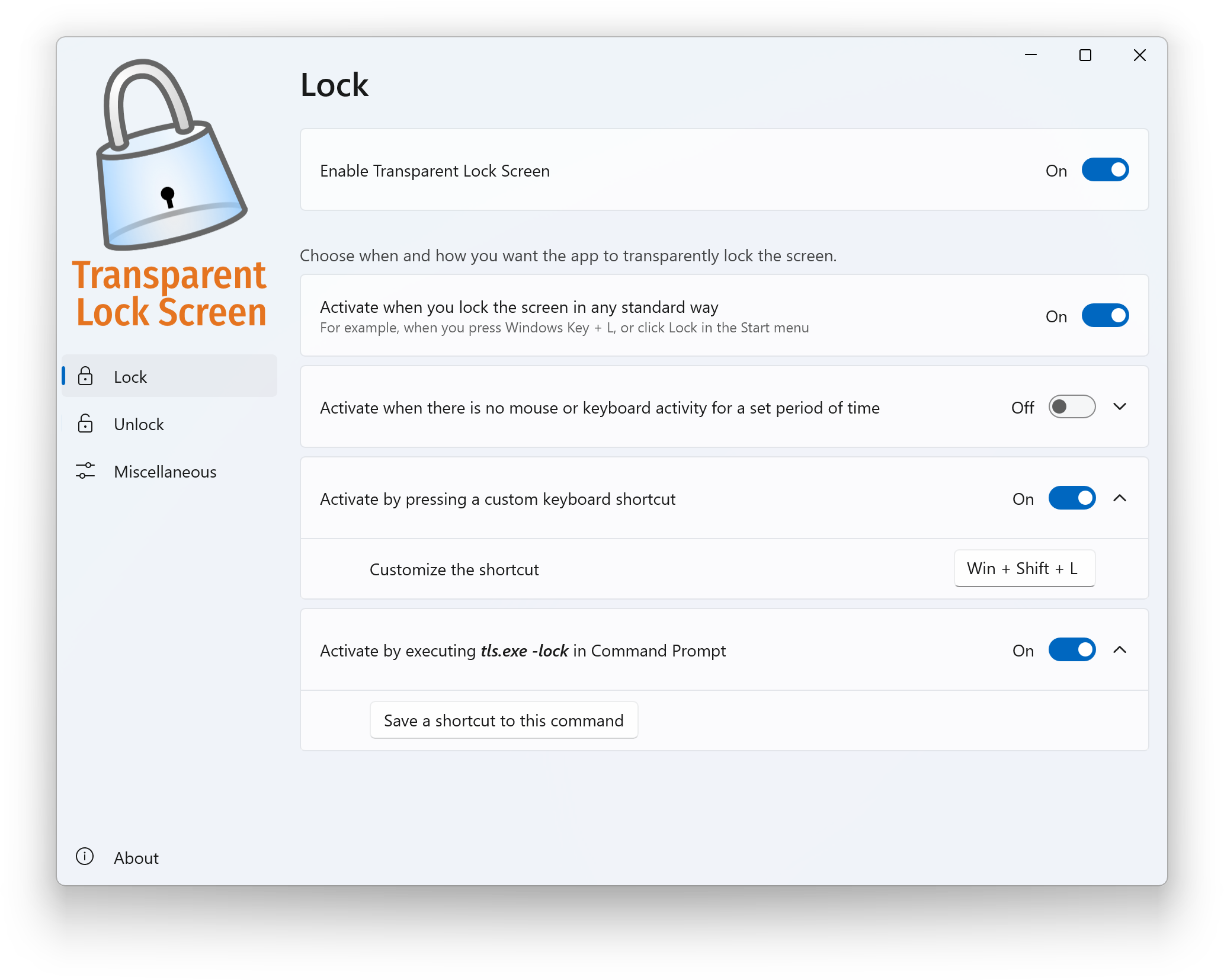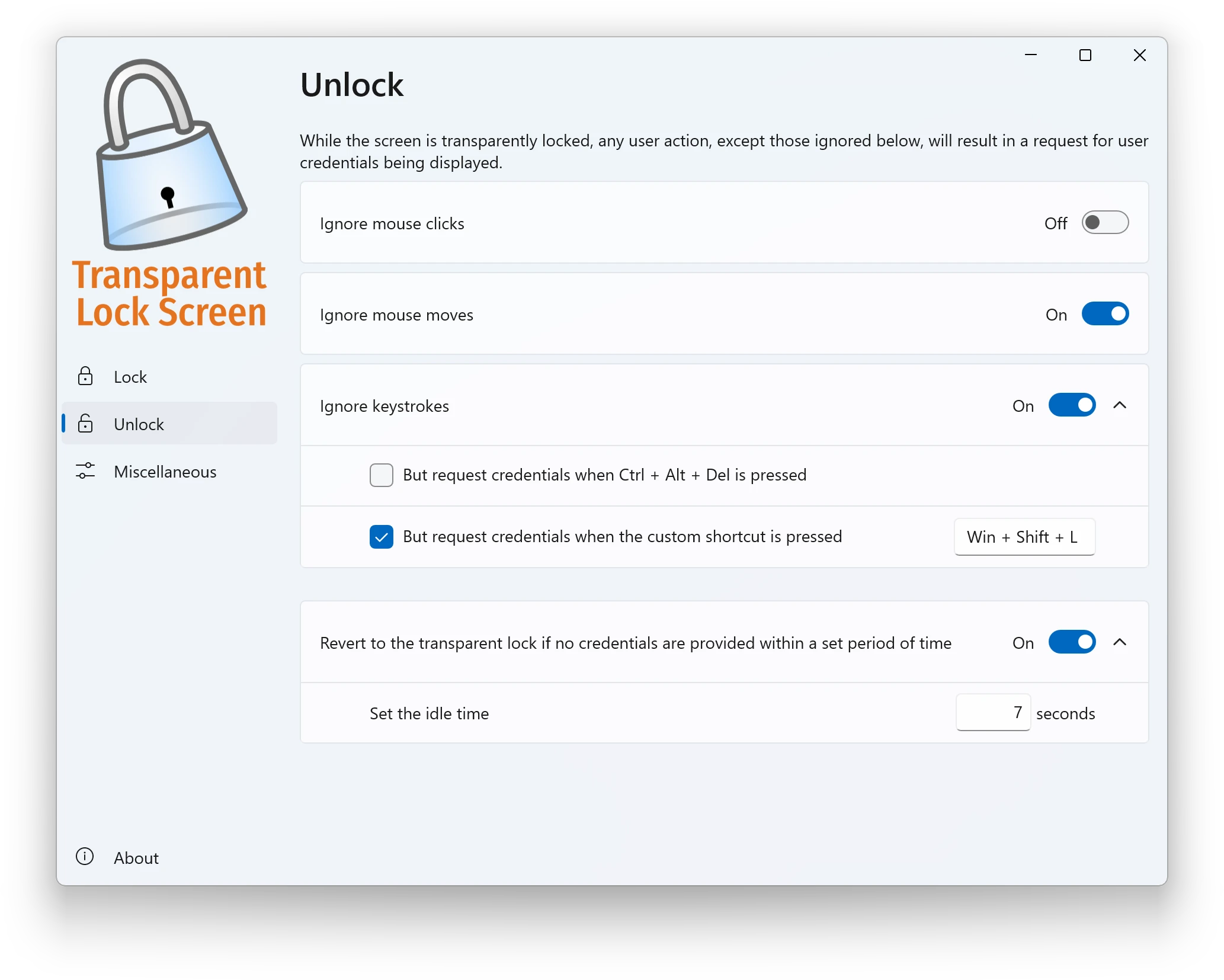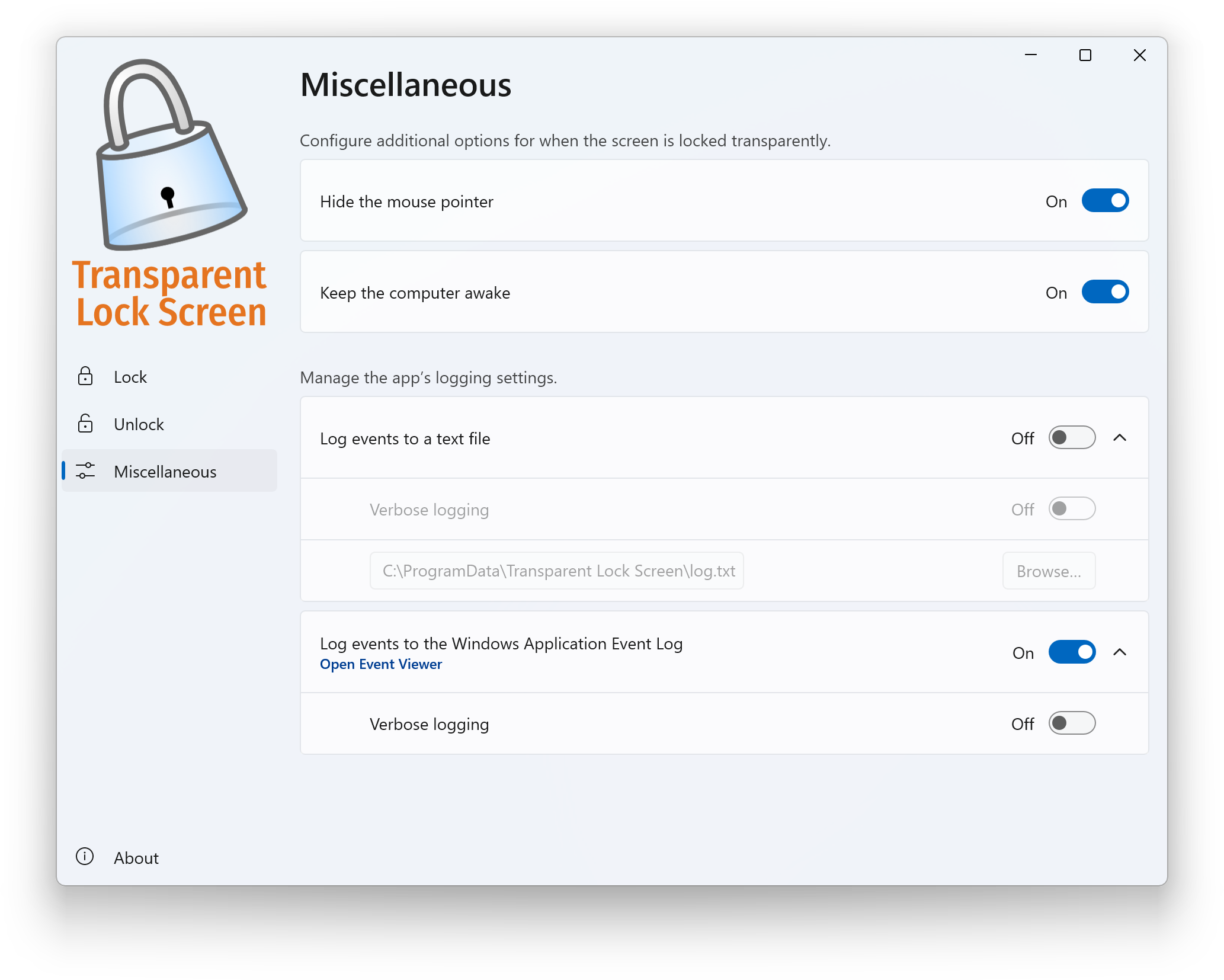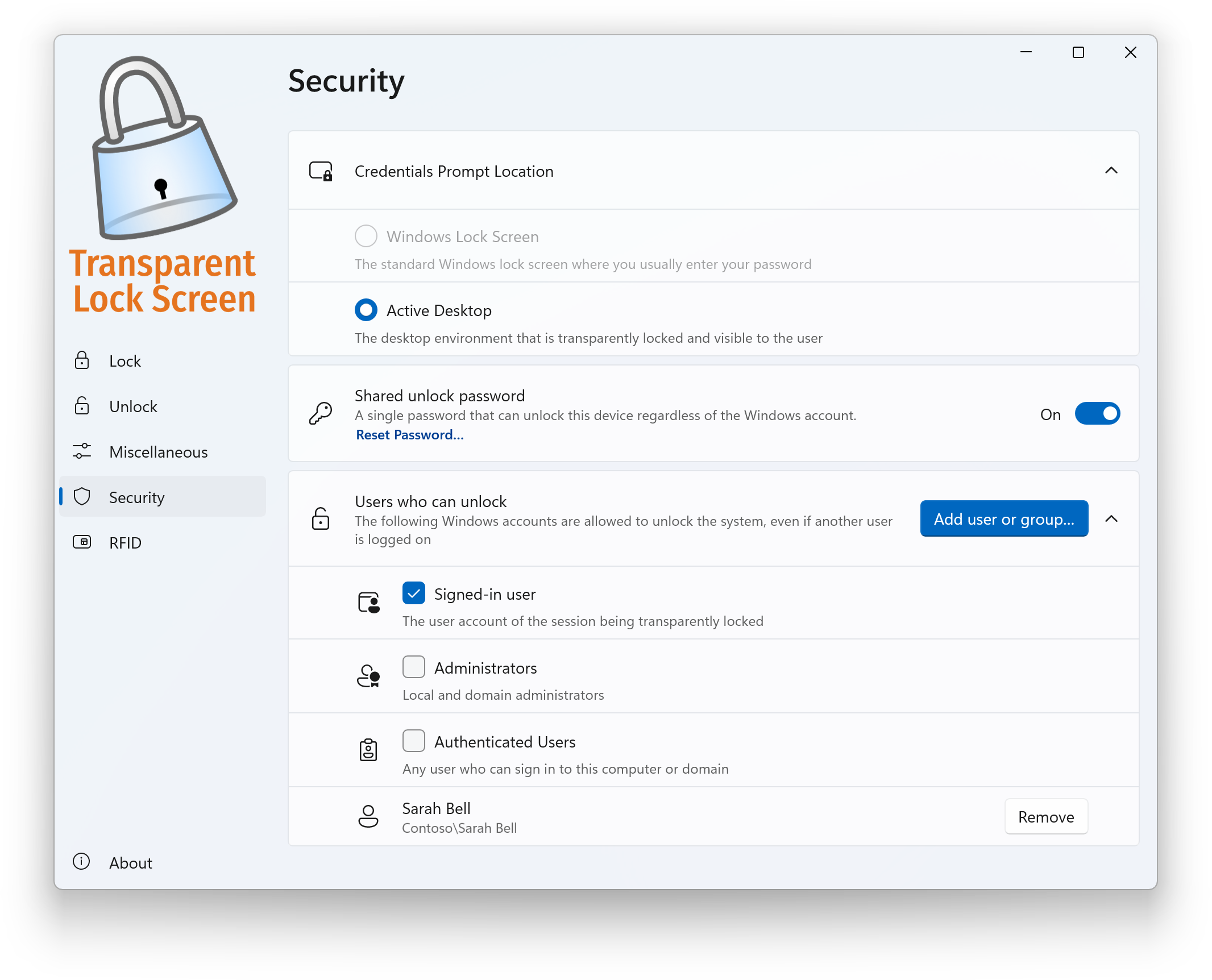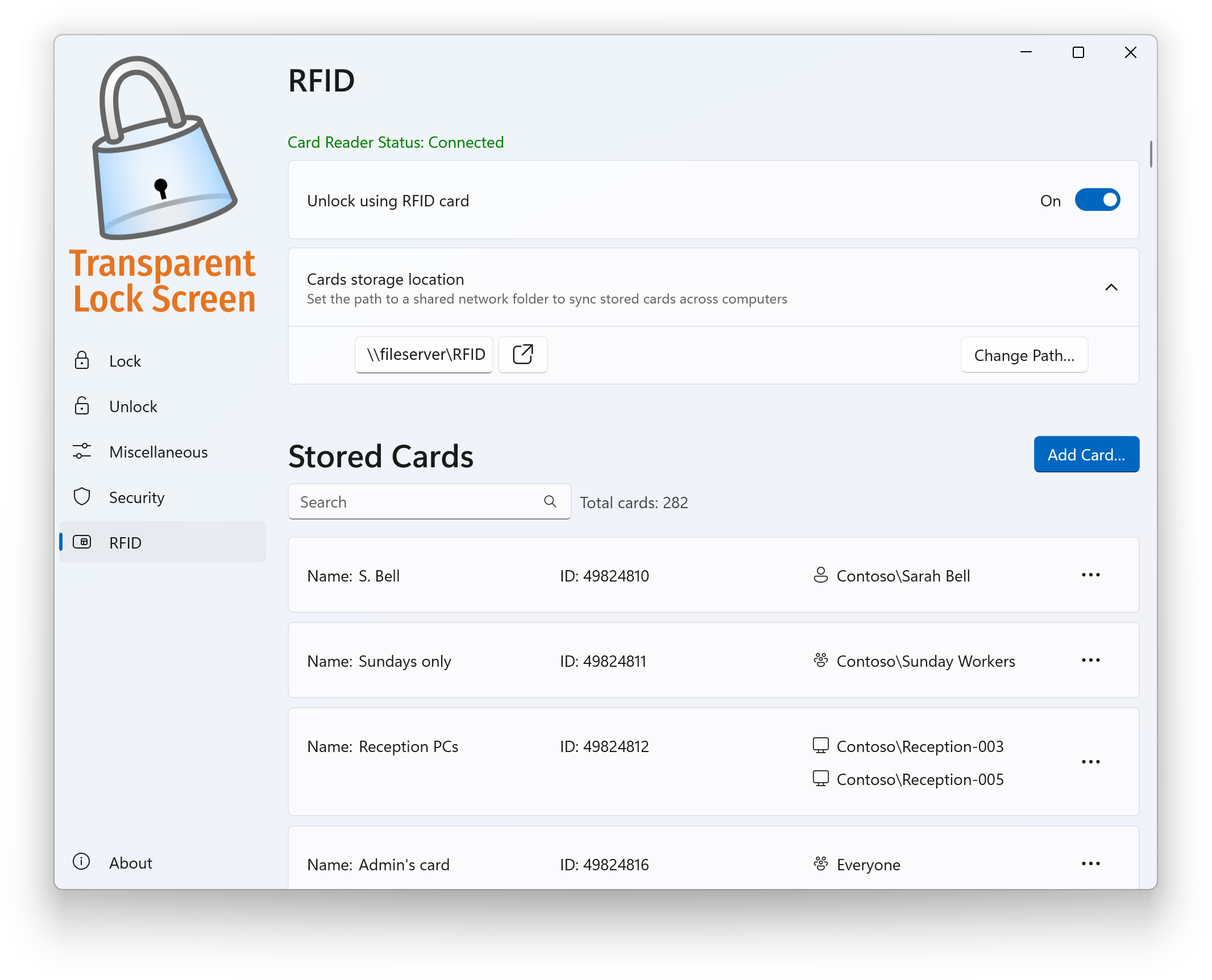Transparent Lock Screen
Fully featured 15-day trial Windows Installation Package (.MSI)| Version: | 26.2 (build 5098) version history |
|---|---|
| Release date: | February 16, 2026 |
| Size: | 20.19 Mb |
| Supported OS: |
Windows 10 x64 (1909 and newer), Windows 11 |